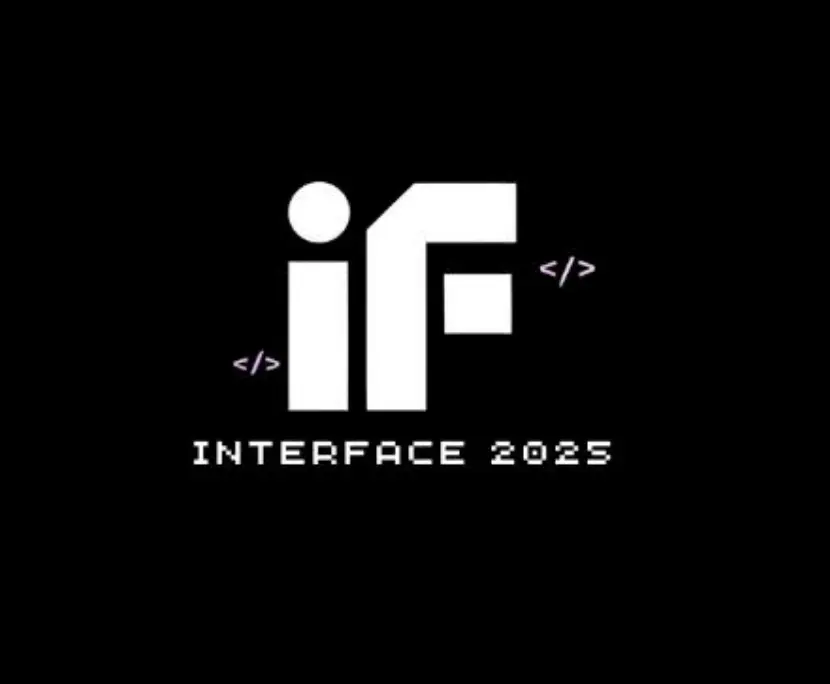
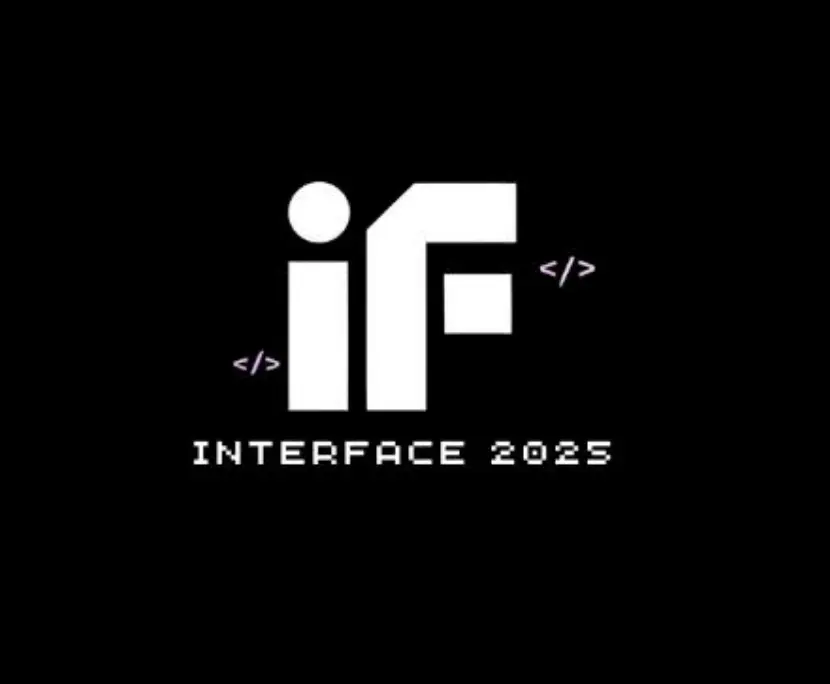
2025 - 2026
National Level Intercollegiate IT Fest
August 23, 2025
Hosted by the Department of Computer Science
Christ (Deemed to be University), Bangalore
Discover the legacy and vision behind INTERFACE 2025-2026

CHRIST (Deemed to be University) is a premier educational institution in Bangalore, known for its academic excellence and innovative approach to education. With a commitment to holistic development, the university has been at the forefront of technological advancement and research.

The department fosters an environment of intellectual curiosity and practical learning. It hosts various national and international events to encourage student growth, with cutting-edge labs, experienced faculty, and active industry partnerships.
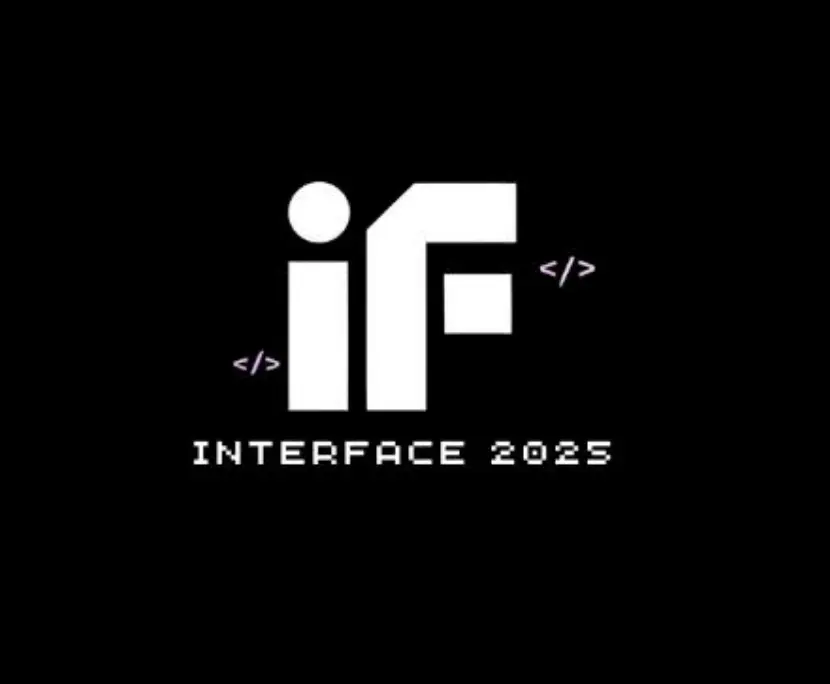
INTERFACE has been a hallmark event for decades, showcasing student brilliance in IT and allied fields. From coding competitions to design challenges, it brings together talent from across India in a spirit of healthy competition and innovation.
Choose Your Challenge • Prove Your Skills • Claim Victory

Dr. Manasa .N. Kulkarni
FACULTY COORDINATOR

Kapil Maheshwari
STUDENT COORDINATOR
5 BCA A
+91 70046 01014

Alisha Sajeev
STUDENT COORDINATOR
5 BCA B
+91 85901 28101

Utkarsh Thakur
STUDENT COORDINATOR
5 BSc CS
+91 84366 91479

K. S. Sreya
STUDENT COORDINATOR
5 BSc CM
+91 96334 85168
Ready to Join the Battle? Contact Us for More Information